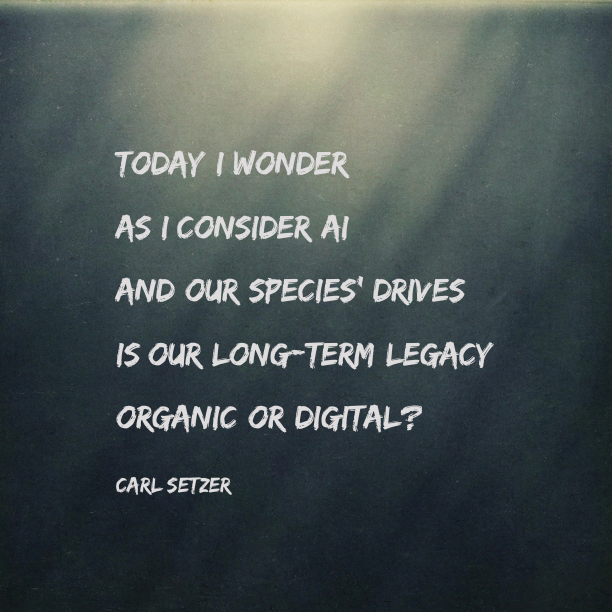Back in the mid-80s I came across a job opportunity in Antarctica. An expedition was looking for database managers. I’d just finished up a technical program for Information Processing. I’d built dBase databases, and pushed the information through Lotus, then used Word Perfect and (I think) Pagemaker to build presentations. I note some additional skills, like I’d converted an electronic typewriter so that it was a printer. I could print letter quality docs straight from my PC. In 1986 that was a unique thing.
I had a vision of the whole journey. Very wrong, of course. Laden with naivete. If I’d pulled that off, though…so much would’ve been different.
I was certain I was a great fit for the job, and that I would get it.
I didn’t get the job.
Back then, I was lucky to received a typed postcard (perhaps a simple 3 x 5 card) acknowledging receipt. Though I received the “No Thanks” letter a few weeks later, it was still pretty cool. The disappointment strong, yet without bitterness.
Looking back, it’s striking how much job hunting has changed. Starting with research. Now, with Google, I could’ve learned about the lead scientists, the focus of their research; I didn’t even know their names!
The typed responses tell me they probably processed a handful of applications. I read about this in an article somewhere. There were no online job boards. A job board was, literally, a bulletin board with job postings on it. They evolved to binders in college placement offices, (and other spots, too). Nowadays, with the online job-search eco-system they’d have hundreds, if not thousands of applicants. An upside: the acknowledgement and decline processes should be fully automated. And the larger recruit pool gives them a better chance at finding a more specific skill set. But, still, thousands of applicants…
It’s striking how different life is now. But it doesn’t FEEL that different. Well, not until I look back. Not that much simpler, though, as opposed to the adage air “simpler times”. The complexities were different. I’m happy, for the most part, with the path of our evolution.
Like this:
Like Loading...